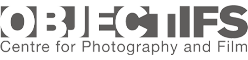LIGHTROOM FOR PHOTOGRAPHERS
Duration
10h over 4 sessions
Proficiency Level
Beginner to Intermediate
Course Description
Adobe Lightroom is an industry-standard software offering comprehensive solutions for organising, adjusting, retouching, and outputting digital images. In this workshop participants will learn to process images and manage digital files more effectively using the Library and Develop modules in Adobe Lightroom. They will gain familiarity with these tools through in-class exercises using sample images.
After completing this course, participants will have a thorough basic understanding of Adobe Lightroom and be able to execute a workflow within the software that meets their needs.
Please register via the form below.
Workshop Fee
$390.00
This workshop is eligible for use of SkillsFuture Credit.
Instructor
Tom White
(View the profiles of our instructors here.)
Next Dates
2. Wed 30 Apr, 7.30pm – 10pm
3. Wed 7 May, 7.30pm – 10pm
4. Wed 14 May, 7.30pm – 10pm
Course Overview
• Importing Photos
• Organising Folders and Collections
• Best Practices for Digital Asset Management
• Basic Adjustments in The Develop Module
• Snapshots and Virtual Copies
• Masking & Local Adjustments
• Exporting Files
• Syncing Lightroom Classic with Lightroom CC
• Workflow Recap
• Q&A
Technical Requirements
This course assumes little to no prior knowledge of Adobe Lightroom. It is suitable for beginner to intermediate photographers including those who have completed the Basic Photography workshop at Objectifs.
The course will be broadly useful to anyone seeking to manage their image files and perform basic edits — not only photographers but also producers, editors, journalists, librarians and information professionals, etc.
Sample images will be provided by the instructor for use during in-class exercises.
FAQ on our centre workshops
Please click here for an FAQ on some common questions pertaining to our workshops.
Join our Telegram Channel for the latest workshop updates here!